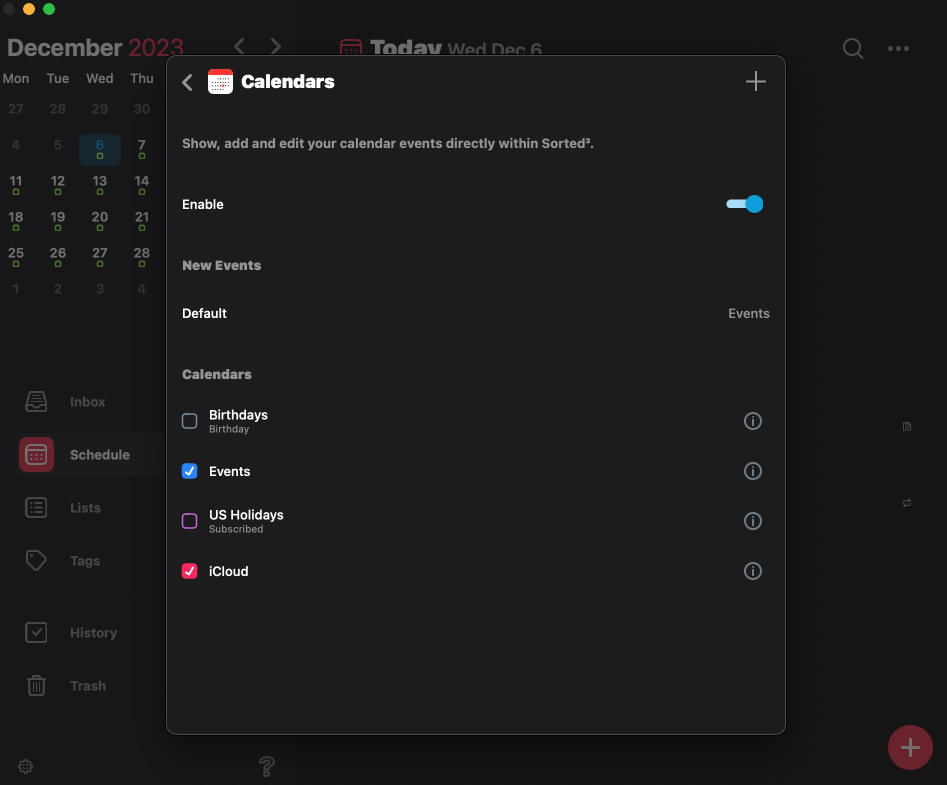Sorted3 was working flawlessly until recently when I was adding an event to my Sorted3 schedule and got this error:
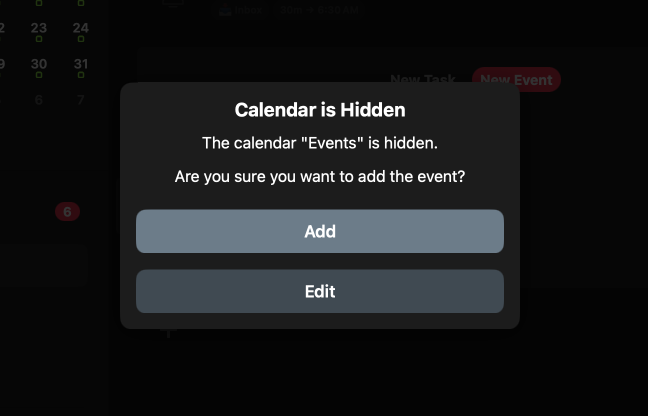
As it turns out, one of the macOS Sonoma security feature updates hides full access to calendars. Consequentially, any events you add to Sorted3 will appear in your synced calendar, but not in your Sorted3 app.
I wanted to share the solution I found for those facing the same problem. This issue specifically affects the calendar’s ability to automatically obtain all permissions post-update.
The fix is pretty simple…
To resolve the calendar permission issue on macOS Sonoma, follow these steps:
- Access System Settings: Click on the Apple logo () in the upper left corner of your screen to open the System Settings App.
- Navigate to Privacy Settings: In the System Settings, find and click on “Privacy & Security”, then select “Calendar”.
- Adjust Sorted³ Settings: Look for Sorted³ under the “Calendar” section. Ensure that it is enabled. Then, click on “Options” located on the far right.
- Modify Calendar Access: In the “Options” menu, choose “Full Calendar Access”. After this, select “Exit Sorted³ and Reopen”. Sorted³ will restart automatically.
- Reconfigure Sorted³ Calendar: Open the Sorted³ App, go to its Calendar Settings, and reselect the calendars you wish to manage within Sorted³.
Here’s a screenshot of the last step for reconfiguring your Sorted3 Calendar: