Whether you’re starting a company or providing marketing services for a client, Leadpages is a powerful tool you should know about.
In a nutshell, Leadpages can help you get a website up and running quickly. With a number of website-building and drag-and-drop features and marketing tools that come right out of the box, Leadpages can save you hours of developer time.
So, whether you’re building a website from scratch or looking to supercharge your marketing capabilities, read on!
When you first get a Leadpages account, you’ll notice there are four basic components for building out your website and marketing tools:
- Landing pages: these are one-off pages that you can use to build single-page websites or dedicated landing pages for a site you already have built
- Sites: for building multi-page websites
- Conversion tools: create pop-ups and alert bars
- Lead magnets: create whitepapers and downloads that help you generate email signups
Let’s take a look at each of these components in detail.
Landing pages
Leadpages landing pages are just what they sound like. Template-based landing pages that help you easily convert website traffic into leads and customers.
When you create a landing page you can either build from scratch or choose one of the many high-converting templates that are pre-built.
You can sort by industry, page type, style, and more. Basically, whatever best suits your business needs is available and pre-built to help save you time.
Page type examples:
- About page
- Checkout page
- Lead capture
- Event registration
- Thank you pages
- Newsletter sign ups
If you already have a website with another CMS like WordPress, Leadpages integrates with most major platforms.
You can easily specify a URL for publishing your Leadpages landing page to a WordPress website without having to code or dig into your site directory.
Sites
If you’re building a new website from scratch with the goal of sending traffic to it as soon as possible, I highly recommend the Leadpages site builder.
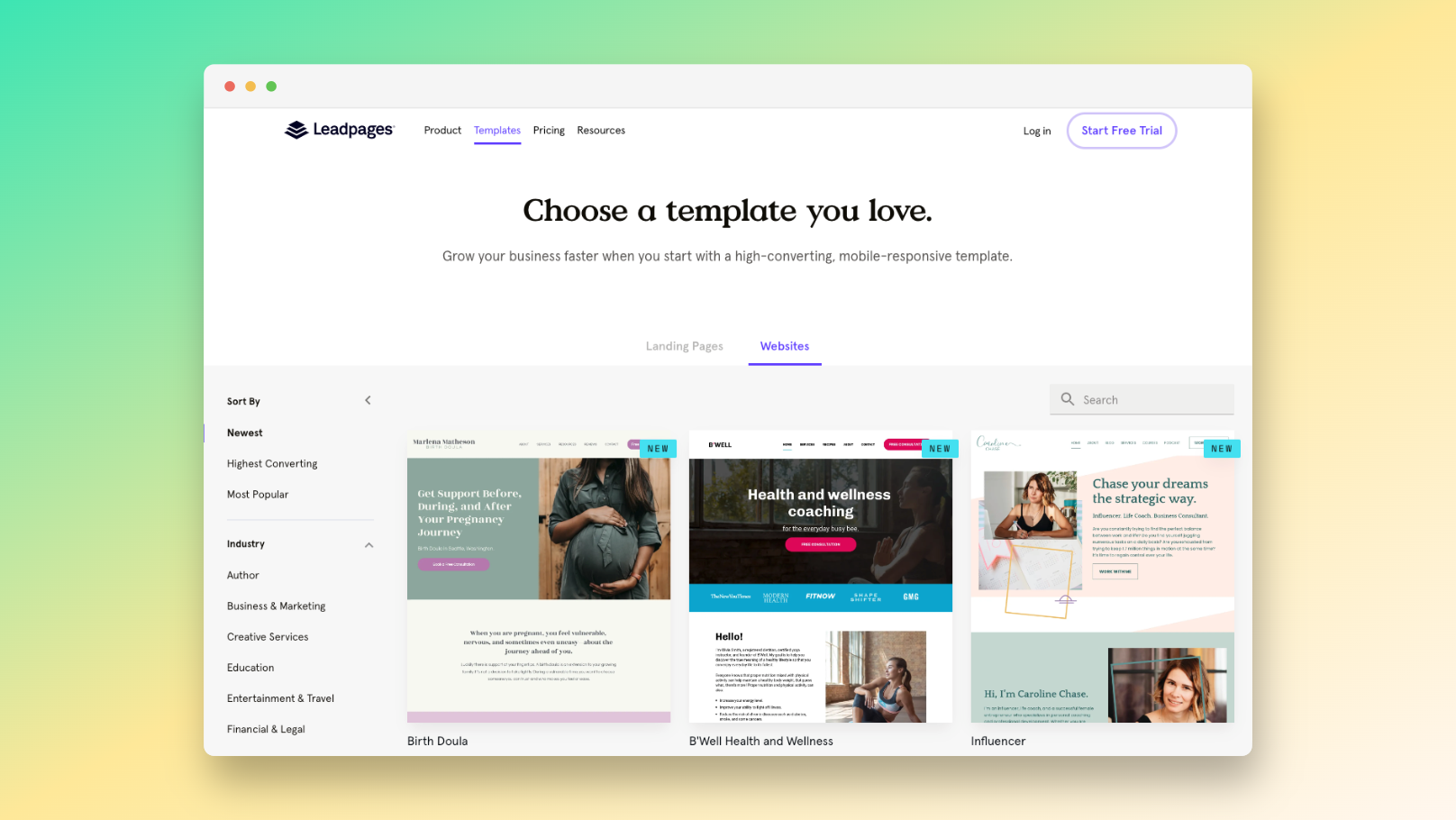
Just like the landing pages, the site builder comes with hundreds of pre-built templates for a variety of use cases and industries.
For someone who’s used to the flexibility of WordPress you might be wondering how customizable the Leadpages site templates are.
There are over 100 prebuilt sections including services, features, FAQ, pricing, hero sections, and more.
You can also set up custom branding templates to be used over and over again throughout your website.
From brand color palettes, customized fonts, button shapes and colors, and spacing – nearly anything you can think of can be customized to your liking.
If you need some additional guidance on design and layouts, the industry templates are a great place to start.
Industry examples:
- Business & marketing
- Creative services
- Education
- Finance
- Home services
- Real estate
Conversion tools
Whether you’re looking to beef up your Leadpages site or landing page or add marketing functionality to your WordPress or other CMS, Leadpages conversion tools are another value add the platform offers.
These tools can easily help you collect email addresses, capture leads, and even make sales.
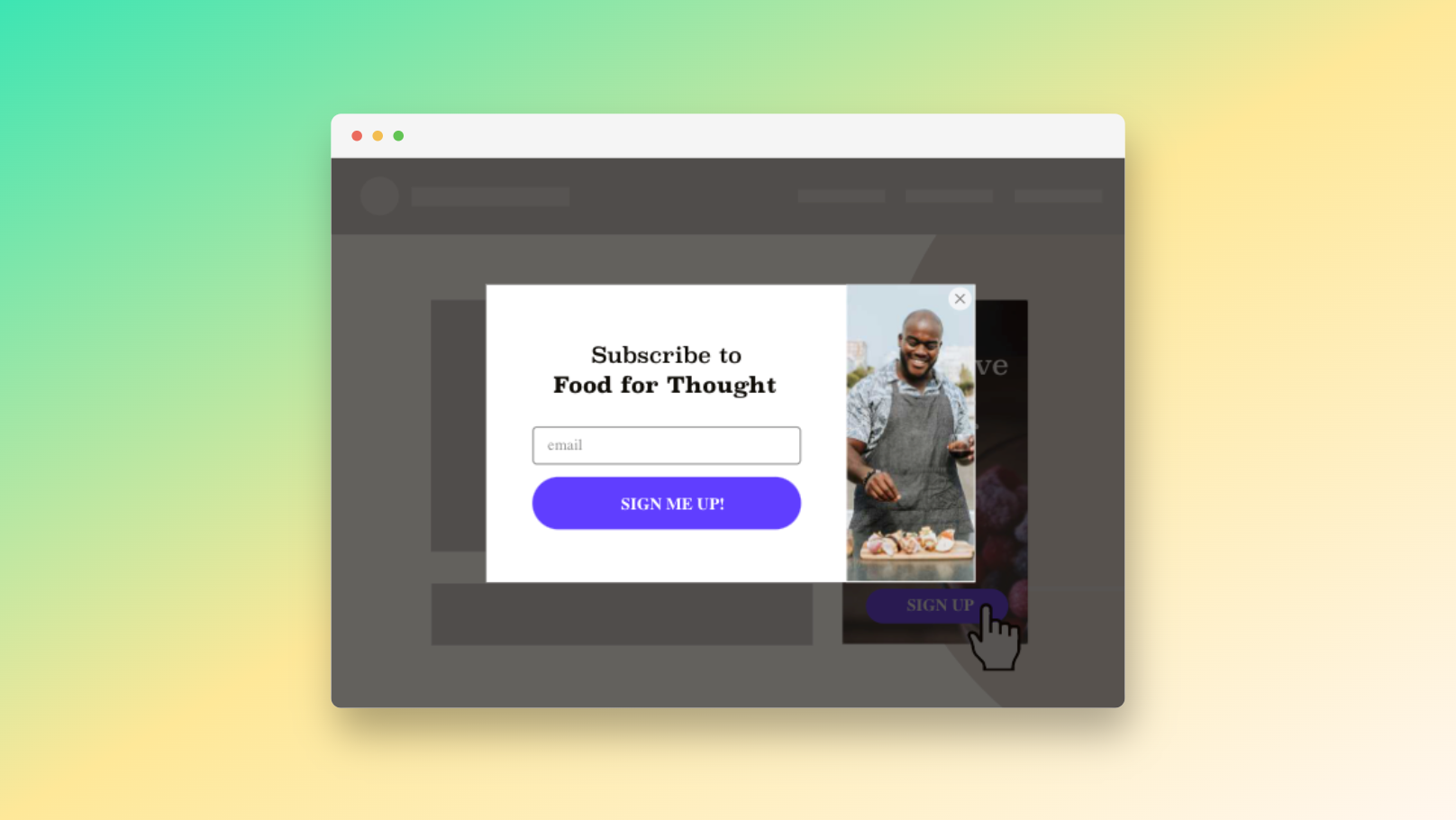
Popups
One of the most popular ways for promoting offers is through website popups.
Whether it’s a discount or a special offer, the Leadpages popups feature is both flexible and effective.
You can configure your popups to trigger on clicks, time-delay, or exit intent which helps ensure you’re capturing your customers’ attention at the right time.
Alert bars
If you’re looking for a less intrusive alternative to popups, Leadpages alert bars are another way to capture your audience’s attention.
Alert bars are a subtle, but attention-grabbing addition to your website’s header. You can offer promotions, discounts, or announcements just like a popup.
Lead magnets
Selling a higher-priced product that requires some nurturing? Or maybe you’re offering a whitepaper download?
Leadpages lead magnets are a great way to offer downloadable content to your audience.
Lead magnets on Leadpages integrate with your email service provider (ESP) to deliver content once your audience has opted in with their email address.
Just like popups and landing pages, you can customize the look and feel of your lead magnet to match your brand and the overall look of your website.
How much is Leadpages
Leadpages offers two pricing tiers.
The standard plan is $37/month (billed annually) and includes 1 website, landing pages, sites, popups, and alert bars.
The pro plan costs $74/month (billed annually) and includes 3 websites, all the features of the standard plan as well as online sales and payments.
Leadpages pros
With flexibility and ease of use, Leadpages pros far outweigh any cons.
- Easy to use – great for both beginner and advanced website builders
- Quick setup time – get a site up and running in a matter of minutes
- Integrations – integrates with multiple ESP, payment, analytics, and other platforms
- Customizable – fully customizable templates
- Mobile responsive designs – looks great on both mobile and desktop
Leadpages cons
Although overall Leadpages is a great option for building a high-converting website, there are a few downfalls and limitations.
- Cost – you’ll be spending at minimum $37/month for all the features in the standard plan
- Page limitations – Leadpages sites have a maximum of 100 pages
- Accessibility – no access to source code
- Blogging – currently no blog functionality
